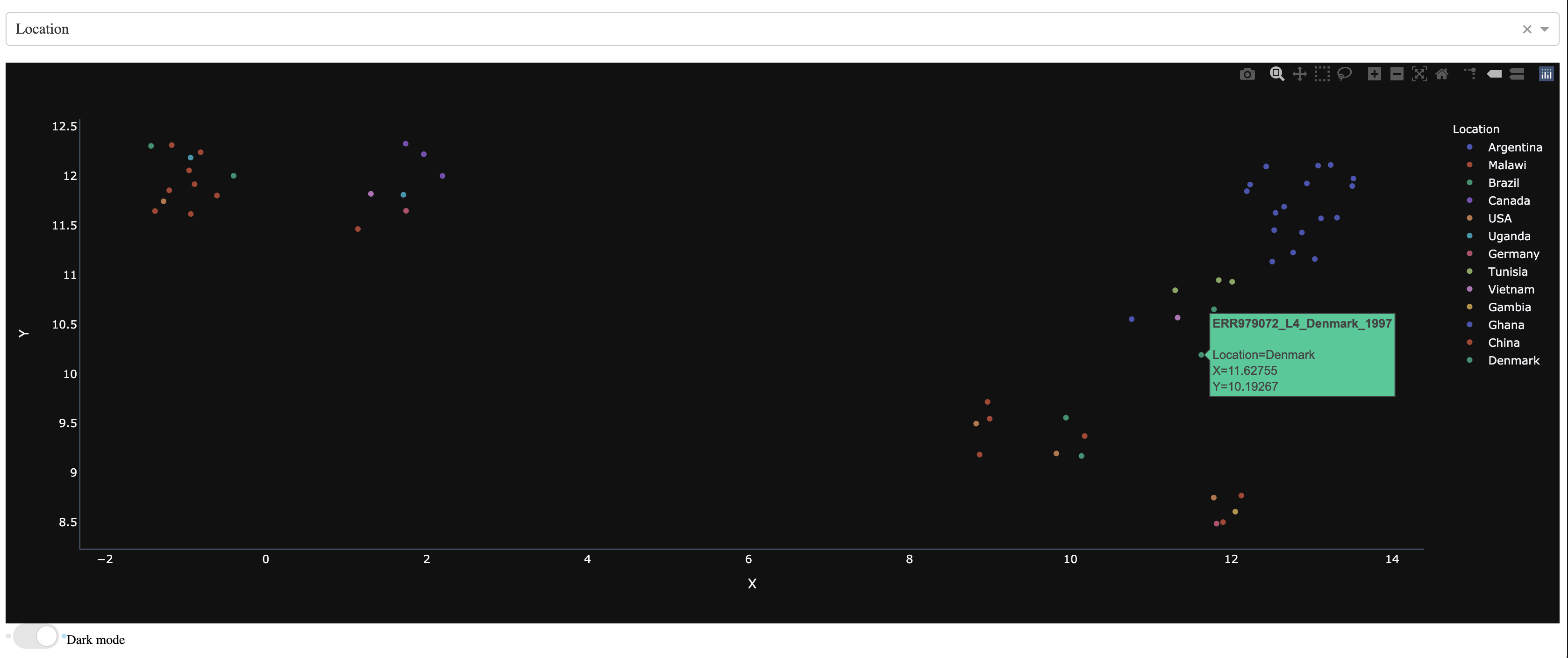7. The analyse command¶
snptoolkit analyse -h
usage: snptoolkit analyse [-h] -p POLYMORPHIC_SITES [-c CONFIG]
optional arguments:
-h, --help show this help message and exit
snpToolkit analyze required options:
-p POLYMORPHIC_SITES provide the path of the polymorphic sites you want to analyze
-c CONFIG provide the path of the configuration file that contains the information to use for data visualization
The main goal of this analysis is to use two dimentionality reduction methods: PCA and UMAP to cluster all your samples based on the distibution of all identified polymorphic sites between them. Principal Component analysis (PCA) is a quite knowing method and is an unsupervised linear dimensionality reduction and data visualization technique. On the other hand, UMAP is a Uniform Manifold Approximation and Projection for Dimension Reduction. From a visualization point of view, PCA tries to preserve the global structure of the data while UMAP tries to preserve global and local structure. To apply both of these methods you need to provide as input the file SNPs_polymorphic_sites.txt generated with the snptoolkit combine command.
$ snptoolkit analyse -p SNPs_polymorphic_sites.txt
Dash is running on http://127.0.0.1:8050/
* Serving Flask app "plot_polySites_output" (lazy loading)
* Environment: production
WARNING: This is a development server. Do not use it in a production deployment.
Use a production WSGI server instead.
* Debug mode: off
* Running on http://127.0.0.1:8050/ (Press CTRL+C to quit)
Note
In case you used the option –bam with the snptoolkit combine command, two output files will be generated: SNPs_polymorphic_sites.txt and SNPs_polymorphic_sites_clean.txt. The file SNPs_polymorphic_sites_clean.txt does not contains any missing information indicated with a question mark “?” and should be used as input file for dimentionality reduction.
After running the command snptoolkit analyse -p SNPs_polymorphic_sites.txt, you can access your result following the link http://127.0.0.1:8050/.
Note
Please note that this step may take some time depending on the size of your data.
The result will be displayed as follows:
7.1. PCA¶
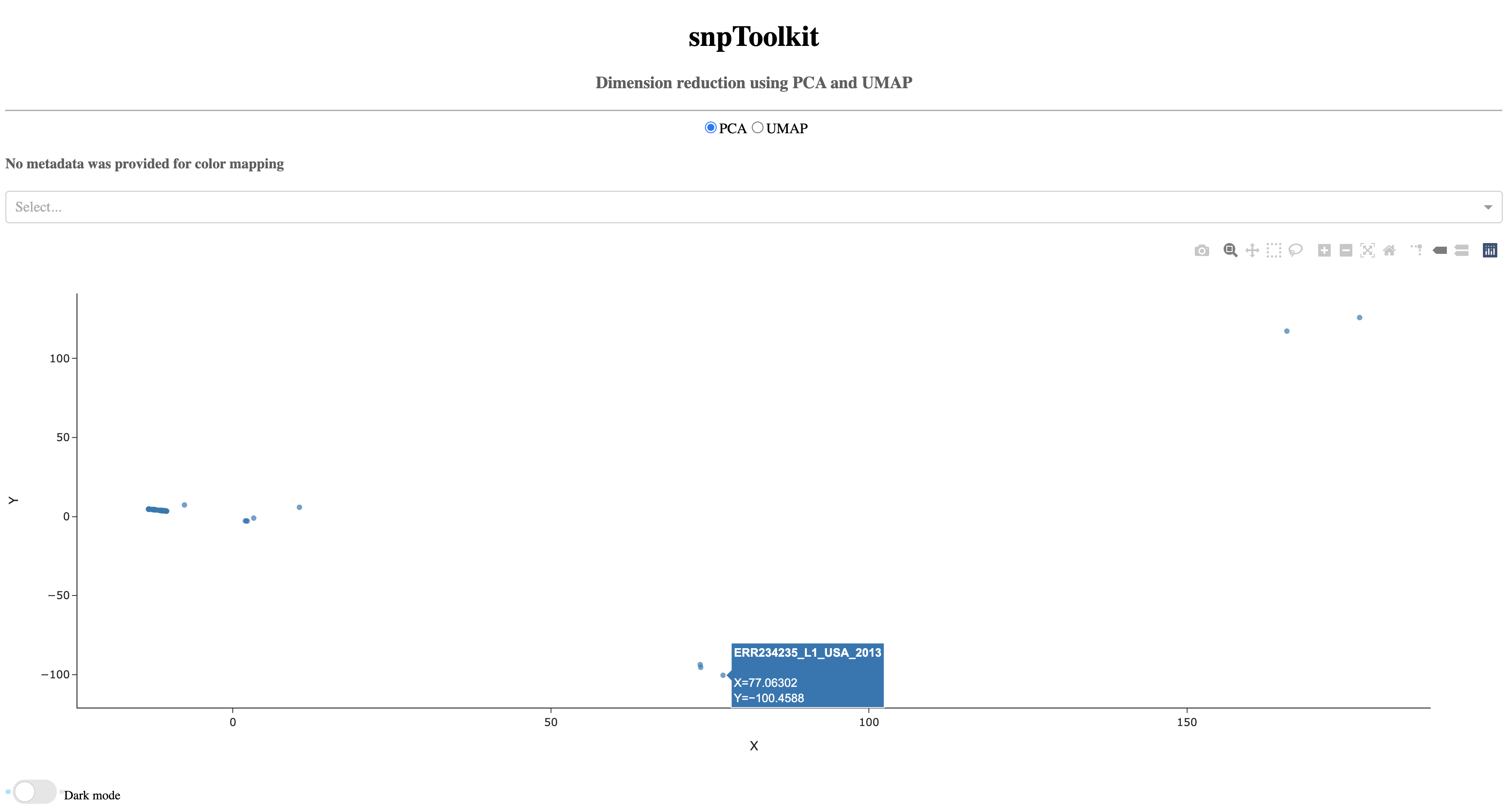
As you notice, when you hover of each dot, the name of the corresponding sample will be displayed.
7.2. UMAP¶
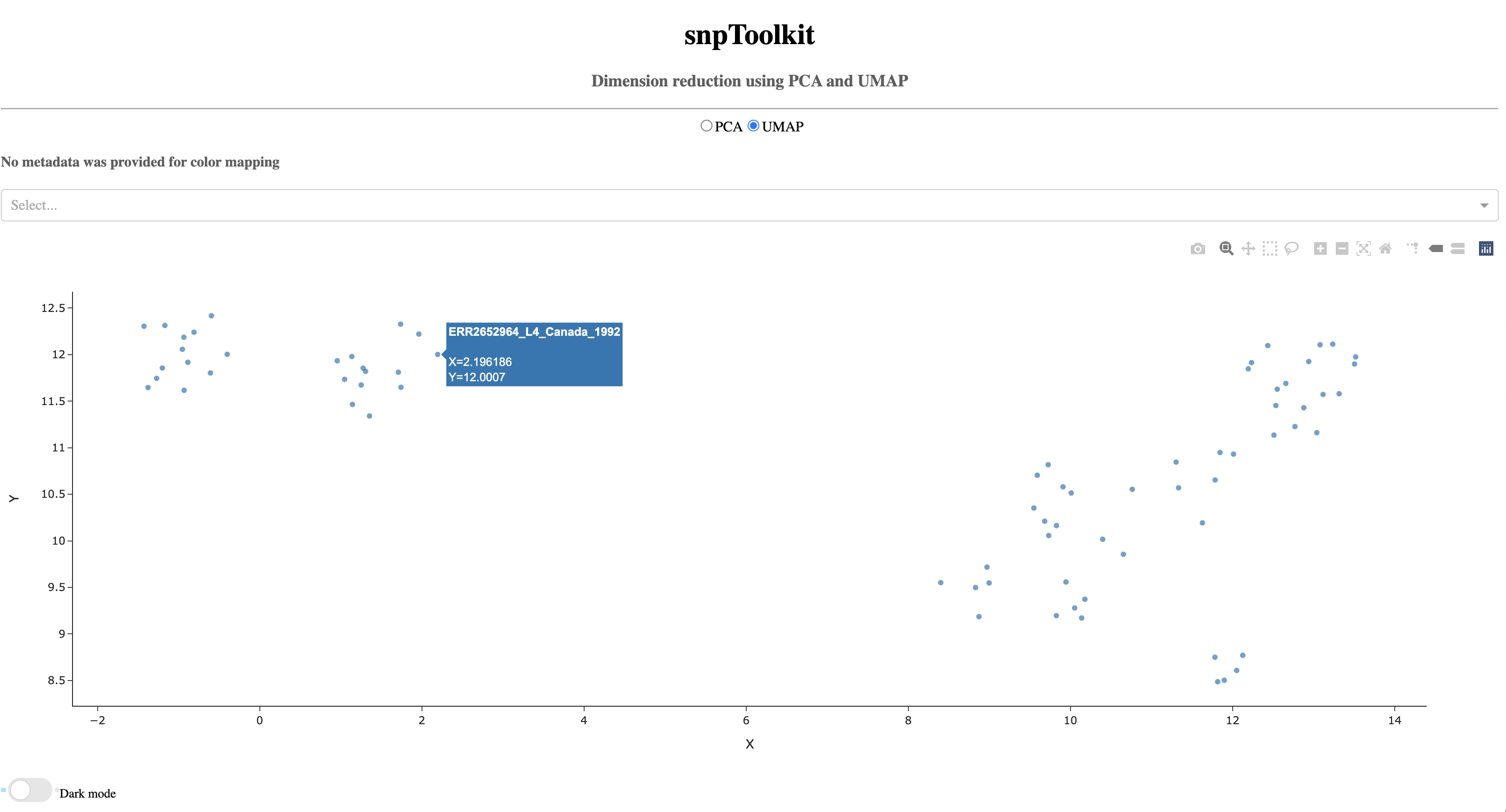
7.3. Color mapping¶
To take a better advantage of these two methods, it is possible to provide a configuration file that contains the metadata about the analyzed samples. This information will be used for color mapping which will make the visualization more comprehensive. The configuration file is a tab delimited file. Here is an example:
$ less metadata_file
Lineage Rifampicin Isoniazid Pyrazinamide Ethambutol compensatory Location MDR
ERR760737_L4_Argentina_2006 L4 R R S R YES Argentina RR
ERR037537_L4_Malawi_0 L4 S S S S NO Malawi SS
ERR2652979_L4_Brazil_2004 L4 S S S S NO Brazil SS
ERR2652959_L4_Canada_2003 L4 S S S S NO Canada SS
ERR2653008_L4_Brazil_2004 L4 S S S S YES Brazil SS
ERR2652915_L4_USA_1999 L4 S S S S NO USA SS
ERR245833_L1_Malawi_0 L1 S S S S YES Malawi SS
ERR037471_L4_Malawi_0 L4 S S S S NO Malawi SS
ERR037549_L4_Malawi_0 L4 S S S S YES Malawi SS
ERR245675_L1_Malawi_0 L1 S S S S YES Malawi SS
ERR760755_L4_Argentina_2006 L4 R R S R YES Argentina RR
Note
Please note that the configuration file must contains all the samples that are present in the input file SNPs_polymorphic_sites.txt. In case not all the information is availble, you can just any label on the corresponding cells e.g. NA for not availble.
lets run the command analyse with the configuration file:
$ snptoolkit analyse -p SNPs_polymorphic_sites.txt -c metadata_file
Dash is running on http://127.0.0.1:8050/
* Serving Flask app "plot_polySites_output" (lazy loading)
* Environment: production
WARNING: This is a development server. Do not use it in a production deployment.
Use a production WSGI server instead.
* Debug mode: off
* Running on http://127.0.0.1:8050/ (Press CTRL+C to quit)
As you can see below, now the dropdown menu shows the list of features to use for coloring the different samples.
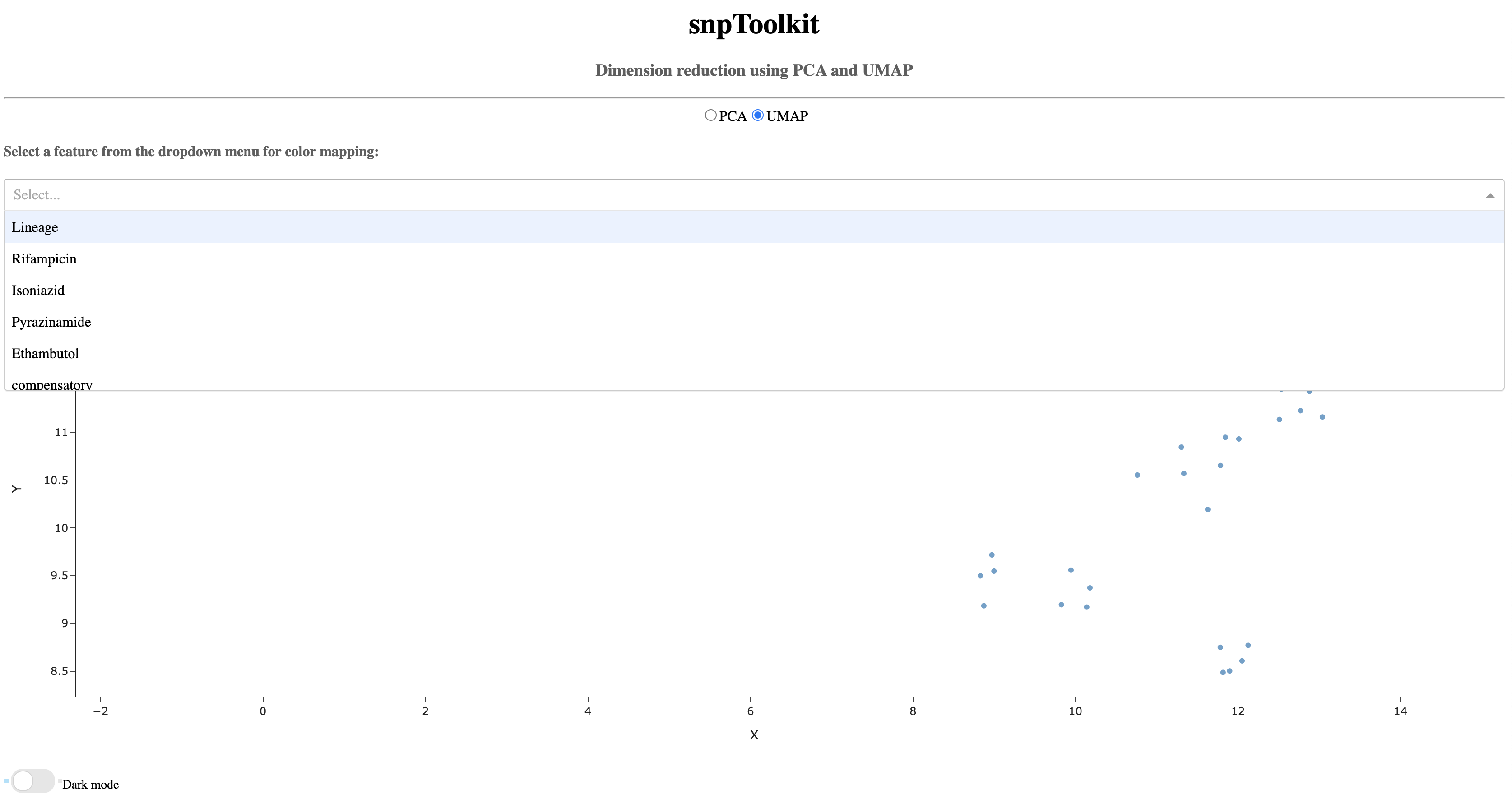
Now lets color the samples based on their resistance to rifampicin
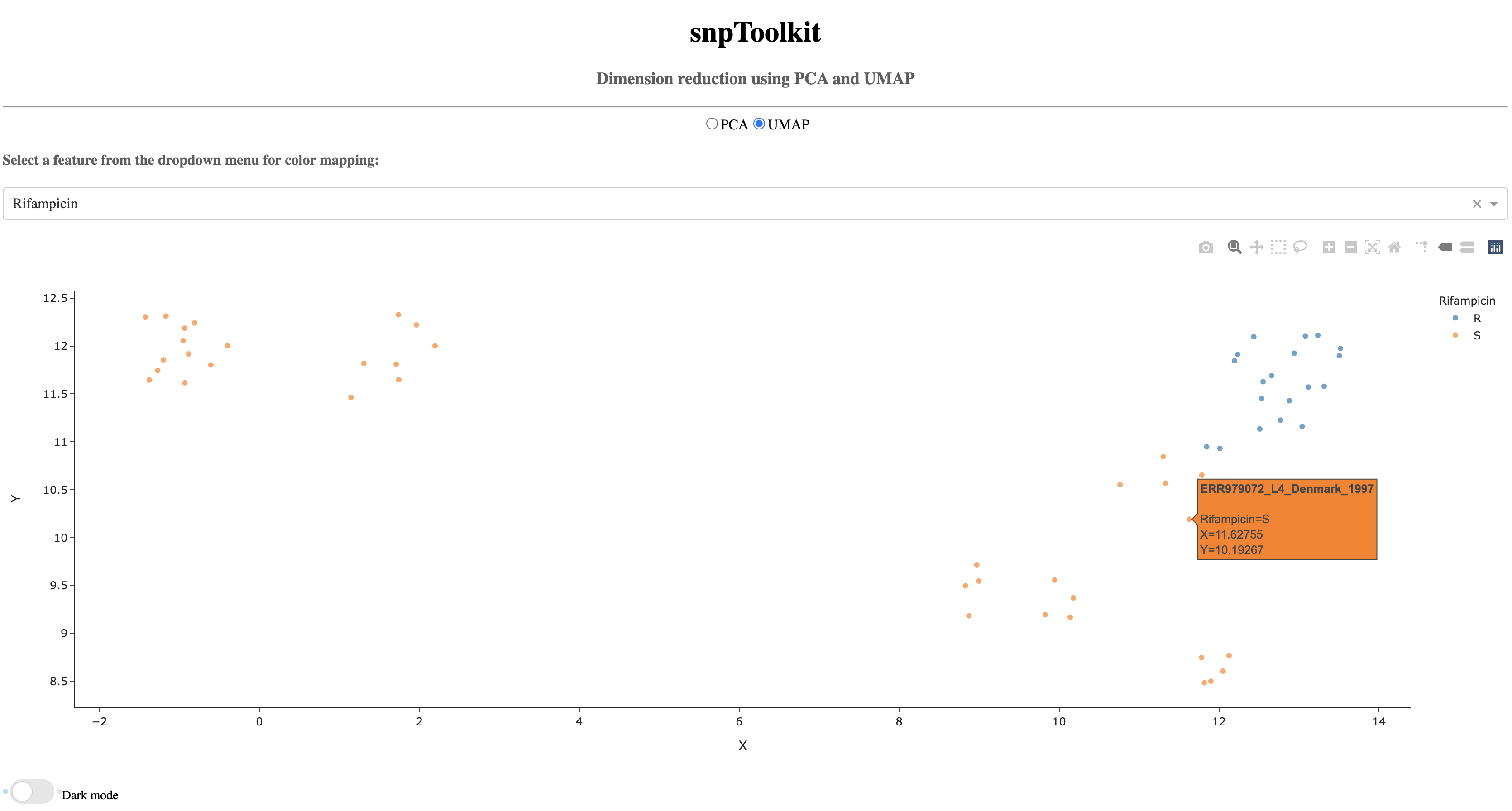
Now lets color the samples based on their location
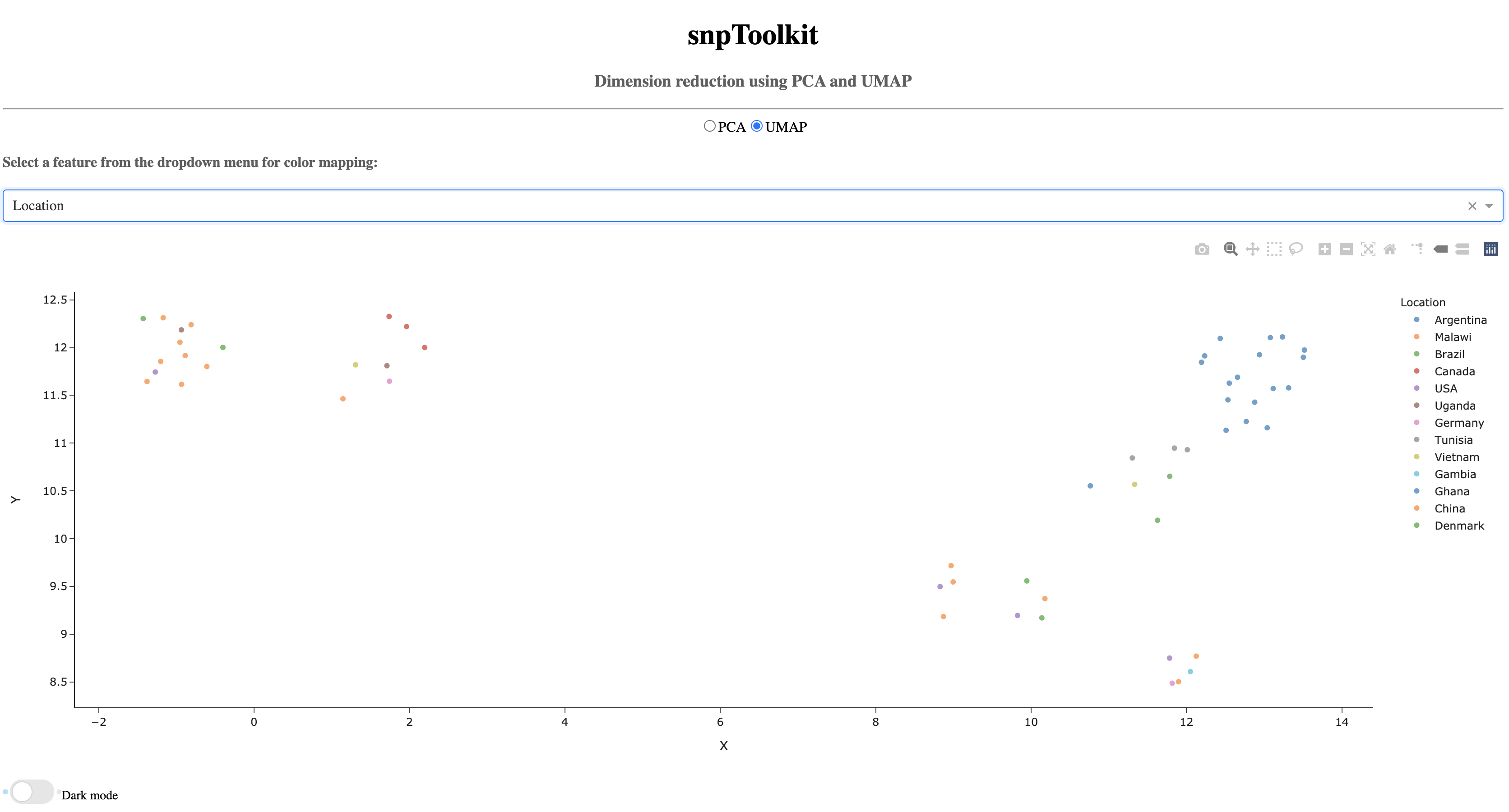
For those (like me) that like dark mode in general you can turn it on to get graphs with dark bakground.